 |
|
Products < Gadwin Web Snapshot
|
|
|
|
Gadwin Web Snapshot lets you quickly turn Web pages
into images. |
|
This Internet Explorer add-on effectively captures not
just parts of a Web page that are visible in a pane or window, but
the entire page including all design elements. The captured image
can then be edited, resized and annotated before being output to a
graphical file. The application also gives you the option of
sending the Web capture directly to your printer or as an email, and
it will even automatically resize the picture to specified
dimensions. |
 |
|
Gadwin Web Snapshot is very easy to use, the interface
is intuitive, and once you have it set up the way you like it, you
never have to look at it at all. |
|
|
|
|
|
Gadwin Web Snapshot makes an image of the browser's
content page and works as an add-on to Internet Explorer and easily
accessible from the browser's toolbar. This add-on will save you a lot
of time by making it easy to store content in the folder you want. This
is useful for keeping track of pages visited and for storing information
for later use. Download Gadwin Web Snapshot now and try it out! This is
the best way to learn what it can do. |
|
Gadwin Web Snapshot requires Microsoft ® Windows
98/Me/2000/2003/XP/Vista, or Windows NT 4.0SP6 and Internet Explorer 5+. If you are running any of these
operating systems and have a Windows-compatible mouse or pointing device,
your system has already met all the requirements necessary to run Gadwin
Snapshot. A full installation of Gadwin Web Snapshot requires 6 megabyte of hard drive space. |
 |
Back to top |
|
 |
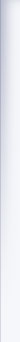 |
|
 |
