|
|
|
|
|
In Rockmer, you can enter notes either on the tablature or on the sheet music. There are many ways to enter notes on a score.
|
|
Using the keyboard:
|
|
- Arrow keys move you around the tablature;
|
|
- Number keys enter notes by the fret number;
|
|
- The Insert and Delete keys add or remove notes;
|
|
If you prefer to use the mouse, you will use the following elements:
|
|
- Click in the sheet music to input each note (the "Edit->Edit Sheet music by mouse" option must be enabled).
|
|
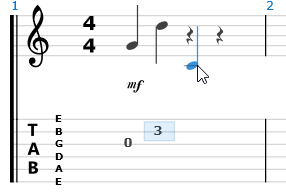
|
|
- The "<" and ">" buttons of the Utilities Window to move in the score.
|
|
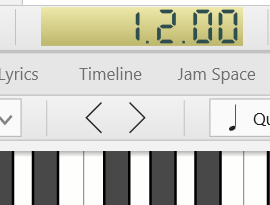
|
|
- The Piano Panel (View->Piano).
|
|
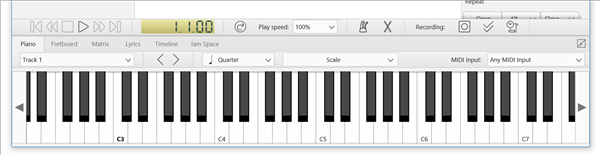
|
|
- The Fretboard Panel (View->Fretboard).
|
|
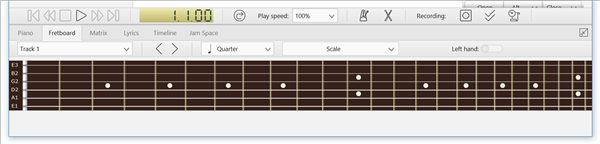
|
|
- The Matrix Panel (View->Matrix).
|
|
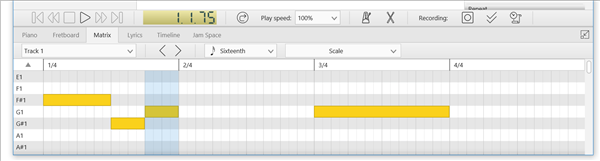
|
|
- The DrumKit Panel (View->DrumKit) (only for drum tracks).
|
|
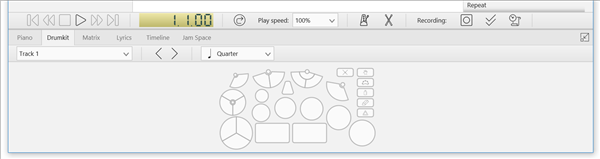
|
|
Using a MIDI Instrument:
|
|
The Rockmer offers the possibility to use an external MIDI instrument (keyboard, etc.) to create a score note by note (Options->Audio Devices->Active MIDI Inputs). You will still be able to use the computer keyboard or the mouse to enter notes if needed. The MIDI input of a complete sequence with rhythmic recognition is not yet available but this feature will be added in the next version.
|
|
|